OEP-66: User Authorization#
OEP |
|
Title |
User Authorization |
Last Modified |
2023-10-20 |
Authors |
Hilary Sinkoff (hsinkoff@2u.com), Jeremy Bowman (jbowman@edx.org) |
Arbiter |
Feanil Patel (feanil@axim.org) |
Status |
Accepted |
Type |
Best Practice |
Created |
2023-08-21 |
Review Period |
2023-09-27 - 2023-10-18 |
Replaces |
|
References |
Summary#
There are a variety of manners in which authorization is handled within the Open edX ecosystem. The goal of OEP-66 is to provide best practices that should be used with each of the systems/protocols and outline the systems/protocols that are currently in use.
Motivation#
Best Practices Motivation#
To date, the implementation and verification of permissions have been somewhat conflated in the Open edX codebase. When a user attempts an action which is not permitted for all users, the code typically directly checks properties of the user: are they a superuser, do they belong to a particular group or have a particular role, etc. This has a few drawbacks:
This is often a violation of DRY (“Don’t Repeat Yourself”) which results in the same basic permission check being copied in multiple code locations, making it very difficult to consistently change its implementation (as may happen when a new type of user is introduced, or the need for a special exception becomes clear).
Fine-grained permission checks have sometimes been avoided even when appropriate due to the difficulty of copying the permission code around, finding a common place to store it, or updating all the code that used a coarser initial implementation. This has resulted in some users being technically capable of performing actions which logically should not be permitted.
When a decision is made to change who is granted a particular permission, it can be difficult to avoid accidentally changing other permissions with a similar implementation.
Systems/Protocols Overview Motivation#
There are currently multiple systems/protocols that control authorization. Determining which combination of systems/protocols are responsible for granting access is a complex task made more complex by the lack of unified documentation on the systems/protocols. This OEP aims to compile existing knowledge and documentation into a central document that will give an overview of each system/protocol. The aim is not to be the only source of information for each system/protocol, but rather a starting point when learning about authorization within the Open edX codebase.
Defined Terms#
Authorization (Authz)#
Authorization is the granting of permission of a certain user to perform specific operations in an application. A user can also delegate an application to be authorized to perform operations on their behalf without being logged in or authenticated, which is the basis of OAuth.
Note
The definition of authorization found here is the same as that found in OEP 42. Credit for this definition belongs to the authors of OEP-42; Robert Raposa, Nimisha Asthagiri, and Julia Eskew.
Authentication (Authn)#
Authentication is the verification of the identity of a user, which typically initiates at a “login” application point. Authentication is required whenever we need to identify a client/caller/user/etc.
Note
Authentication is out of scope of this OEP. The definition is included here to clarify the difference between it and Authorization. The definition comes from OEP 42. Credit for this definition belongs to the authors of OEP-42; Robert Raposa, Nimisha Asthagiri, and Julia Eskew.
RBAC#
Role Based Access Control. A system in which roles are assigned to a user in order to grant that user permission to perform specific operations.
There are multiple RBAC implementations in use within the Open edX codebase, including, but not limited to, edx-rbac and student_courseaccessrole. The implementations will be described in detail below.
Explicit Role#
A role that is specifically assigned to a user with the intent of providing the user permission to perform specific operations.
Implicit Role#
A “role” that is understood to belong to a user based on data that is not role assignment data.
Implicit roles grant users permissions, but are not specifically assigned to a user.
System-wide Role#
A role that can be used across all Open edX Software.
Super User#
A service specific role that exists only for the specified service and grants a high level of access to the service (for example access to Django Admin or read-write access for all database models).
Best Practices#
Permission Checks#
Most authorization checks in Python code should use the standard Django authorization API, including the optional support for object-level permissions which isn’t implemented in the default backends. Some examples can help give context for the details:
This code checks if a user has the permission stated.
if user.has_perm('my_app.change_modelname', model_instance):
# Code which depends on the user being allowed to edit that specific model instance
if user.has_perm('other_app.add_othermodel'):
# Code which depends on the user being allowed to create new instances of OtherModel
This code requires the permission app.modelname in order to perform the my_view action.
from django.contrib.auth.decorators import permission_required
@permission_required('app.modelname')
def my_view(request):
# ...
Note
A permission name should respect the following rules:
It should contain only lower-case ASCII letters, periods, and underscores.
It should start with the name of a Django application followed by a period.
It should follow an “action_modelname” pattern for the rest of the name if appropriate (especially because several of these are used by the Django admin interface if defined), or a short description of an action otherwise.
Example permission names:
my_app.change_modelname
other_app.add_othermodel
Extending Permission Checks#
While the Django authorization API is quite flexible, many Django developers have not really utilized it because the default authentication backend that comes with Django lacks support for object-level permissions and requires the addition of per-user database records for even the most trivial permission checks. Fortunately, Django supports custom authentication backends, and checks each one that’s in use when making authorization checks.
The backend which we currently recommend for use in defining new permission checks is bridgekeeper.
bridgekeeper is “heavily inspired by django-rules”. It allows the creation of new permissions by mapping the permission name to a function which implements the permission check. It also allows permission checking by QuerySet.
Django apps which are
implemented in the repository for a service should generally define their
custom permissions in a rules.py module where they will be automatically
loaded, as described in the documentation. For example:
This code grants the my_app.view_report permission to users that return true from the new is_report_owner function or the imported is_superuser function.
import bridgekeeper
from bridgekeeper.rules import blanket_rule
from .rules import is_superuser
@blanket_rule
def is_report_owner(user, report):
return report.owner == user
rules.add_perm('my_app.view_report', is_report_owner | is_superuser)
This allows permissions to be named and implemented in one place, without requiring any additional database configuration. Note that reusable Django applications should not automatically register implementations of their permissions, as the actual services using them may need to implement their own rules for them.
Note that although the optional second argument to User.has_perm() is
often a model instance, it can technically be any Python object which contains
information relevant to the permission being tested, including a QuerySet. This allows for even
greater flexibility in the kinds of authorization rules that can be
implemented.
Django REST Framework#
When using Django REST Framework (DRF) to build a REST API, note that it has object
permissions and query filtering mechanisms which are designed to be compatible
with Django’s authorization API. This means they also work well with the
bridgekeeper authentication backend described above.
You can
set the permissions policy to a class such as DjangoObjectPermissions
and DRF will automatically check the appropriate object permission whenever
performing an action on a single object. That particular class always denies
permission to anonymous users and assumes that there are no view_*
permissions relevant to viewing or listing objects; those points can be
changed if desired by creating a subclass, for example:
class DjangoObjectPermissionsIncludingView(permissions.DjangoObjectPermissions):
authenticated_users_only = False
perms_map = {
'GET': ['%(app_label)s.view_%(model_name)s'],
'OPTIONS': ['%(app_label)s.view_%(model_name)s'],
'HEAD': ['%(app_label)s.view_%(model_name)s'],
'POST': ['%(app_label)s.add_%(model_name)s'],
'PUT': ['%(app_label)s.change_%(model_name)s'],
'PATCH': ['%(app_label)s.change_%(model_name)s'],
'DELETE': ['%(app_label)s.delete_%(model_name)s'],
}
If additional information about the session is needed beyond the user’s identity in order to make a permission decision (for example, if an action should only be allowed if the client has been granted a particular OAuth scope, as outlined in OEP 4), then a custom BasePermission subclass can be implemented which both consults the Django authorization API and makes the necessary checks against the session or other properties of the request object.
In order to filter the querysets used to generate list responses to only include objects appropriate for the users permissions, an appropriate filter class should also be set. A generic implementation using the library proposed above for mapping permissions to Q objects might look as follows:
from qpermissions import perms
class DjangoPermissionRulesFilter(BaseFilterBackend):
perm_format = '%(app_label)s.view_%(model_name)s'
def filter_queryset(self, request, queryset, view):
user = request.user
model_cls = queryset.model
kwargs = {
'app_label': model_cls._meta.app_label,
'model_name': get_model_name(model_cls)
}
permission = self.perm_format % kwargs
if permission not in perms:
return queryset
return queryset.filter(perms[permission](user))
Such a class would be used in a view’s filter_backends attribute or could be used by default for all view classes which don’t override it.
Systems/Protocols Overview#
The following systems/protocols are currently used in the Open edX ecosystem to grant users different levels of access. Each system/protocol is used in different ways. A user’s authz level is determined based on a combination of these systems/protocols. It is important to note that it is the interplay of these systems/protocols that determines whether a user has permissions for a given operation, not necessarily a single system.
Basic information about each system/protocol is included in the diagram and data tables. More in-depth information is included in the sections below the diagrams.
Open edX Auth Overview Diagram#
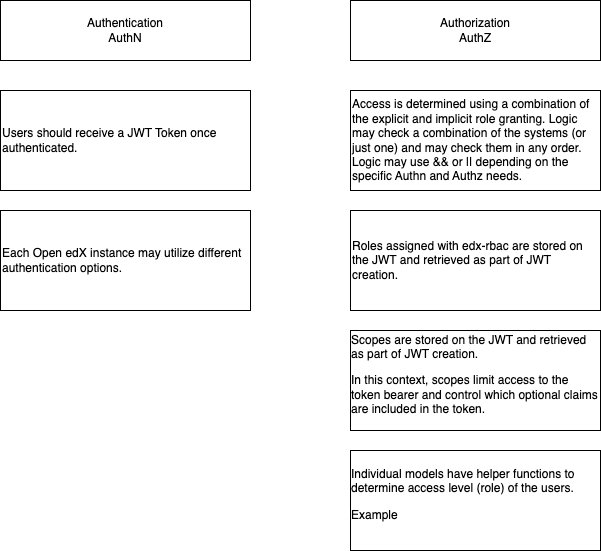
Open edX Authorization Explicit Roles Diagram#
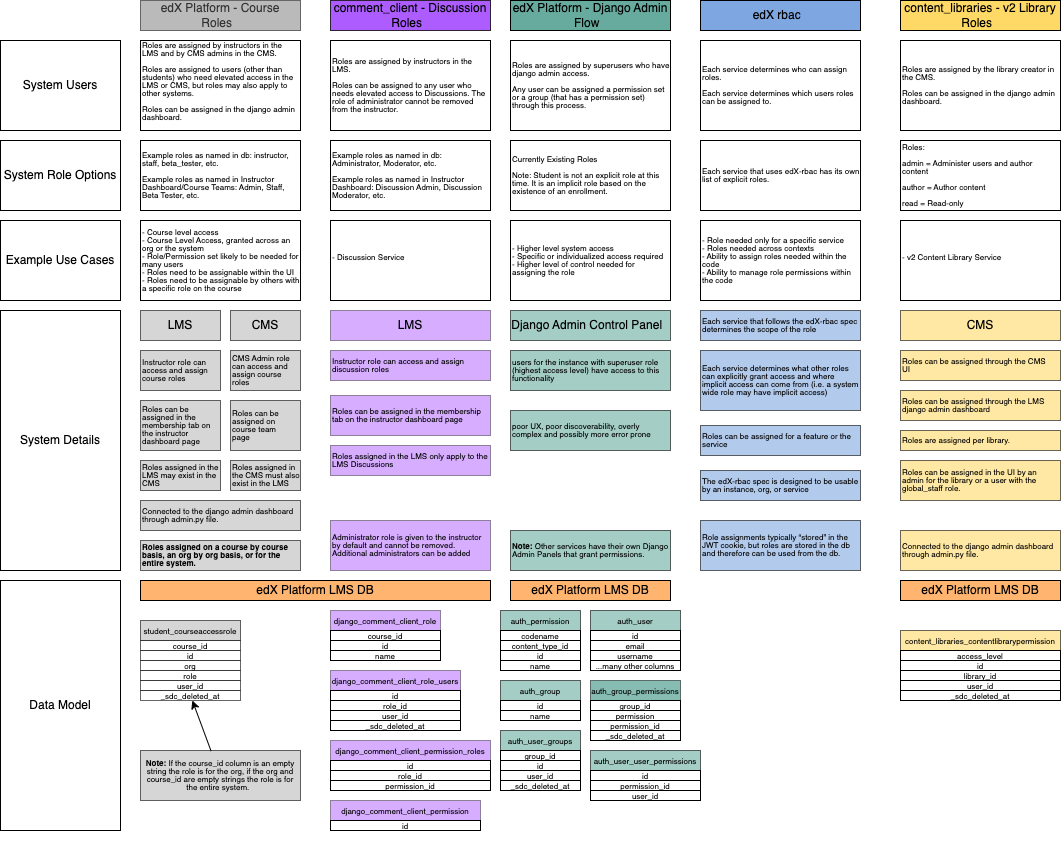
Open edX Authorization Implicit Roles Diagram#
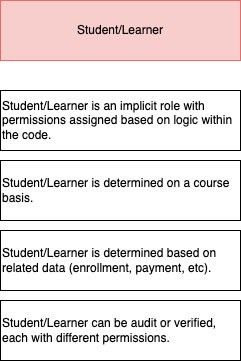
Django Admin (auth_permission)#
Permissions are granted for the entire instance.
There are two ways in which the Django auth_permissions can be used to grant access.
Users can be granted model permissions based on the database models.
Users can be assigned to groups which can be granted model permissions based on the database models.
Django Admin auth_permissions grants permissions to users or groups, but does not control whether the user is able to login to a service (authn) or access a service through other permissions (i.e. an implicit student role). In this way, it can grant permissions to a user that they will not be able to use.
auth_permission users and groups are assigned through the Django Admin Dashboard. Each service can have its own Django Admin Dashboard. In the Open edX software, the LMS Django Admin Dashboard will be used to control (most) user and group permissions.
student_courseaccessrole#
Explicit roles are assigned to users, generally on a course level basis.
The roles are hardcoded strings that can be granted in the LMS or CMS. In addition to granting the roles in the UI, it is possible to assign the roles through the LMS Django Admin Dashboard.
Each role assignment will generate one row in the database table. The values in the row will determine if the user is granted access for a single course, all courses in the org, or all courses in the instance.
If the course_id is not nil, the role grants permissions on the course level.
If the course_id is nil and the org_id is not nil, the role grants permissions on the organization level.
If the course_id and org_id are both nil, the role grants permissions on the instance level.
django_comment_client_role#
Explicit roles are assigned to users on a course level basis.
Each role is made up of a combination of permissions stored in the database.
These roles require that the user already be enrolled in the course (have an enrollment, audit or verified).
Roles are assigned through the LMS in the same place in the UI as the student_courseaccessrole roles. They can also be granted in the LMS Django Admin Dashboard.
Access is granted through a combination of checking a user’s role and checking if a user has a specified permission. In some situations, the code also checks if a user has a combination (and or or) of permissions to grant access.
course_roles_role (Proposed Service)#
Note
Code related to the course_role schema is in progress. This section describes the intended usage, but not all portions have been implemented at this time. The code is not being used in production at this time.
Please see platform-roadmap issue 246 for more information about the status of the project.
Explicit course level roles are assigned to users. The roles grant access on the course level, but can also be assigned organization or instance wide.
Permissions:
Each role is a combination of the permissions found in the course_roles_permission database table. The permissions in course_roles_permission are used to determine authorization (access) within the code. As a result, new roles can be added to the database, connected to existing permissions, and utilized in the system with minimal effort.
Role Assignment
A course_roles_role can be assigned to a user in the LMS, CMS, or Django Admin Dashboard. These three locations are stored in the course_roles_service database table. If needed, additional UI locations can be added at a later date. When a course_roles_role is created, a course_roles_roleservice database row (or rows) should also be created that link the role to the UI service where the role should be assignable to users. The course_roles_role list will be filtered by course_roles_roleservice values to determine which roles to show in each UI role assignment page (Course Team, Membership, Course_Roles).
Each role assignment will generate one row in the course_roles_userrole database table. The values in the row will determine if the user is granted access for a single course, all courses in the org, or all courses in the instance.
If a userrole is assigned to a course, it grants access based on the related permissions to that course.
If a userrole is assigned on an organization wide level, it grants access based on the related permissions to all courses that belong to the organization.
If a userrole is assigned on an instance wide level, it grants access based on the related permissions to all courses that belong to the instance.
The course_roles_userrole database table utilizes foreign keys to user, role, course (CourseOverview), and organization. It is not possible to assign a course_roles_userrole on an object that is not a course (does not have a CourseOverview) in the database.
Note
Once the proposed course_roles architecture is created, the next planned step is to migrate existing student_courseaccessrole roles to the course_roles schema and deprecate the student_courseaccessrole roles. The comment_client roles are also being considered for migration to course_roles, but are considered lower priority because they are already based upon permissions.
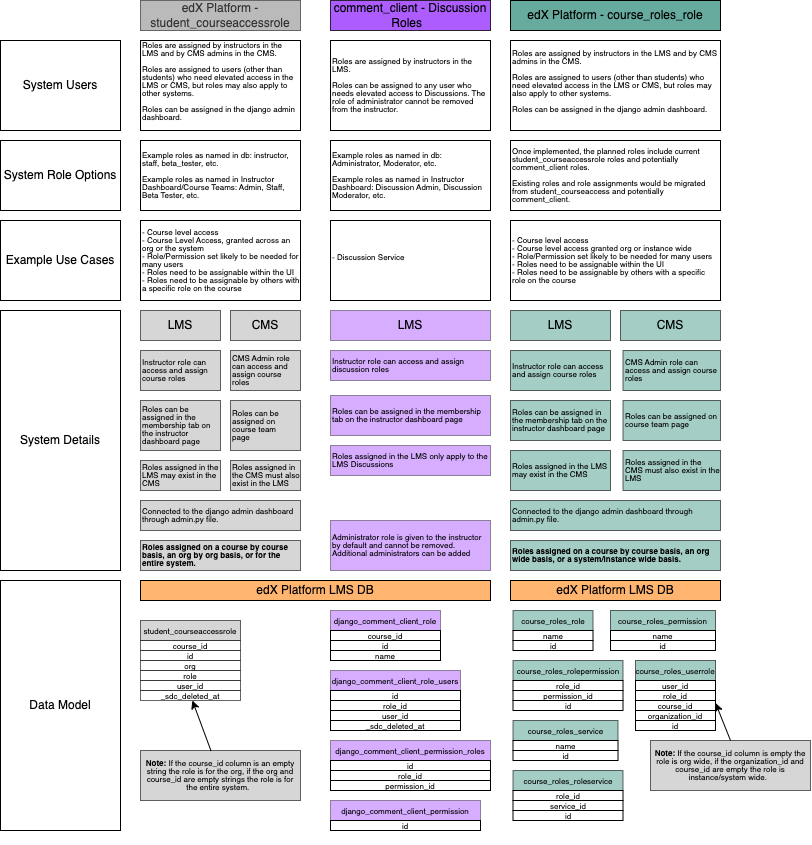
edx-rbac#
Permission is granted on a Feature.
edx-rbac is a protocol that can be implemented by any feature, but each feature that implements it would need to set up its own implementation.
It allows for creating feature specific roles with feature specific permissions. The feature specific roles can be accessed by other features which can choose to use or ignore this data point.
The feature specific roles are stored on the jwt token. This mixes authz into an authn data point, but is an accepted way to implement feature specific roles and permissions. It is advisable to be very careful regarding the jwt token header limits if adding a new feature specific set of roles using this implementation path.
content_libraries_contentlibrarypermission#
Permission is granted on a Feature, in this case Content Library.
Permission is assigned in the CMS exclusively for providing explicit permission to view or edit a library in the CMS.
It grants access on a library by library basis and is used for v2 of content libraries in the CMS.
Note
v1 libraries (deprecated) granted access to libraries on a course by course basis and was controlled by student_courseaccessrole.
Student/Learner#
student/learner is an implicit role.
It is not currently controlled by a system/protocol whose primary focus is authorization.
System-wide Roles#
System-wide roles are configurable and can differ between different Open edX instances. This means that different instances can have different system-wide roles.
System-wide user-roles (user assignments to a specific system-wide role) are stored in a central user service (currently LMS) and communicated via JWT Tokens.
If a feature/service utilizes a system-wide role, the feature/service enforces the roles in its own codebase.
Example System-wide Role:
Global Staff - propagated in JWTs as the “administrator” field
Example AuthZ User Access Flows#
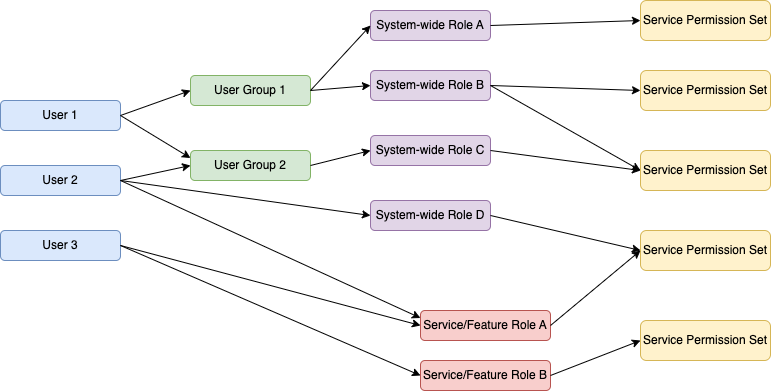
Users can be granted elevated access via different means (system-wide roles, edx-rbac, student_courseaccessroles, etc). This diagram illustrates some, but not all, ways a user can be granted elevated access.
User 1 is assigned to User Group 1 and User Group 2. Being in User Group 1 grants the user System-wide Role A and System-wide Role B, which in turn each grant a specific permission set or sets for a service. Being in User Group 2 grants access to System-wide Role C which grants access to a service permission set.
User 2 is assigned to User Group 2. Being in User Group 2 grants access to System-wide Role C which grants access to a service permission set. User 2 is also directly assigned System-wide Role D which grants access to a different service permission set. User 2 is also assigned Service/Feature Role A which grants access to a service permission set.
User 3 is assigned to Service/Feature Role A and Service/Feature Role B. Each role grants the user a specific service permission set.
As demonstrated by the above flows:
a user can belong to multiple user groups
a user can be granted one or many service/feature roles
a user can belong to one or many user groups and one or many service/feature roles
a user group can assign a user one or many system-wide roles
a user can be assigned a system-wide role directly
system-wide roles and service/feature roles all assign users permission sets that apply only to a specific service
a system-wide role can have one or many associated service permission sets within a service
a service/feature role can have one or many associated service permission sets
a service permission set can be associated with multiple system-wide roles and/or service/feature roles
Note
Not illustrated in the diagram or user flows is the fact that multiple services can use the same system-wide roles to grant different permission sets. The permission sets do not persist between services, but the system-wide roles are available globally.
Historical Systems/Protocols#
This is a listing of the systems/protocols that have been used historically, but have since been phased out. This list should include a link to any ADRs or documents that reflect why these changes were made.
- rules was previously the preferred method for extending permission checks.
References#
Change History#
2024-01-23#
Update django_comment_client_role section
Add draft course_roles section
2023-10-23#
PR comment updates - add additional diagram, add information from Authorization Architecture Vision & Principles
2023-08-21#
Document created
